I often work on my Mac while running on battery and in the interest of reducing battery usage and reducing distractions from the internet, I often want to switch my WiFi on or off. I'm a keyboard person and will avoid reaching for my mouse if I can avoid it. Hence this Alfred workflow was born.
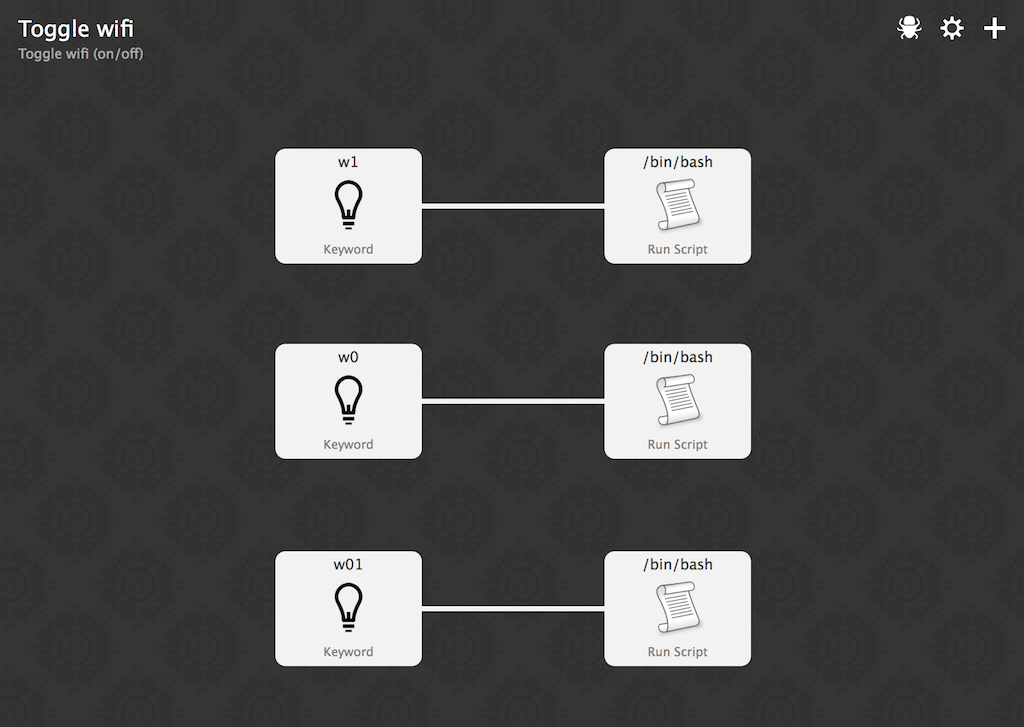
This workflow for Alfred provides 3 shortcuts:
- w1 switch on your WiFi
- w0 switch off your WiFi
- w01 switches off and then switches on your WiFi
Usage of w1 and w0 are obvious. w01 is very useful when you want to refresh the list of WiFi access points.
Installation
- Download Toggle WiFi Alfred Workflow.
- Double click the downloaded Toggle WiFi.alfredworkflow file in Finder to install.
If you liked this, you might like my Alfred Workflow to Capture Thoughts and Ideas to a Text File Without Disrupting Your Flow too.
Tweet Buffer